1. Click on the link provided When asked for password or passcode, enter 1234567
2. To share your screen
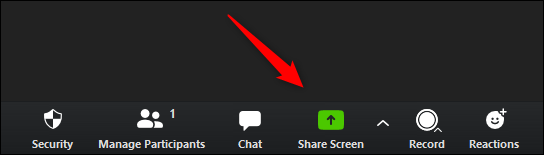
3. To stop zoom share
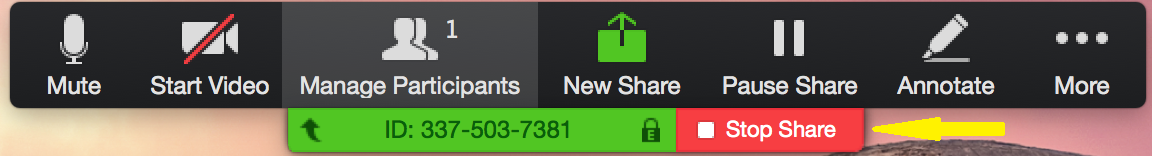
4. To share screen only (laptop or desktop)
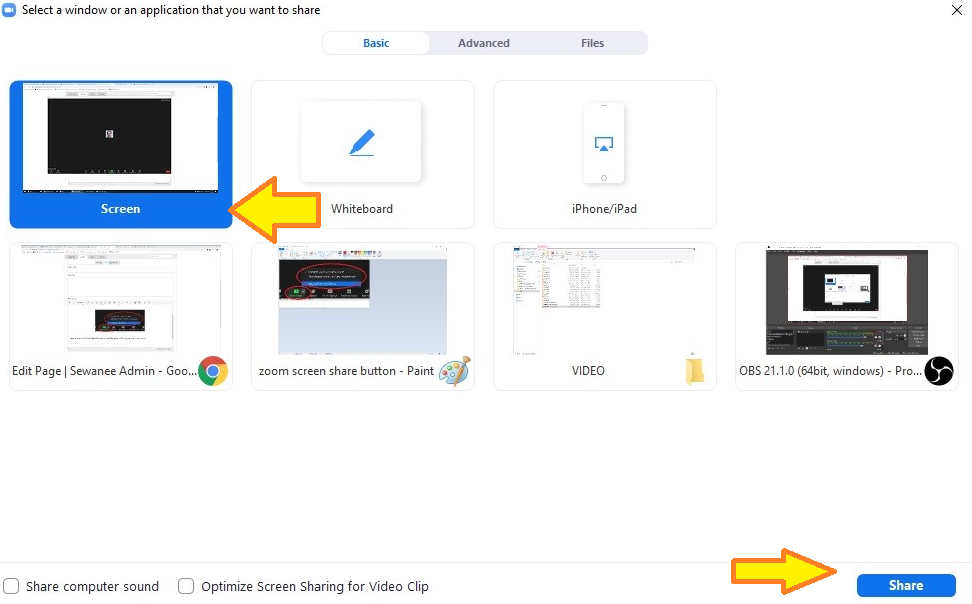
5. To share screen only (tablet or iPad)
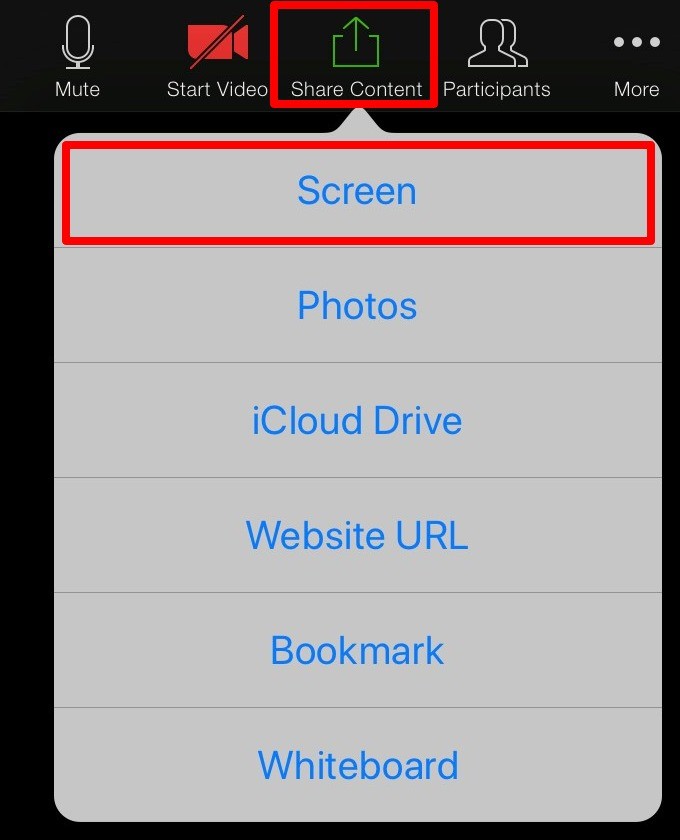
Note: You may be asked to download the Zoom App for the first time you are using zoom. Go ahead and download it. It's FREE.
Disclaimer: Depending on the device and the type of web browser and the version you used, what you see on your device may be a little different than what is provided here.